It’s easy to meet through Microsoft Teams. You can invite others to meet right now, or you can schedule a future meeting through the calendar tab. Participants can take notes, invite others, share content, and even record the meeting for team members to watch later. After each meeting, all the notes, recordings, shared files, and conversations are available for future reference. Teams takes the stress out of scheduling, organizing and recording meetings, so you can focus on content and collaboration. Even better, Office 365 and Teams A1 is free to educators right now!
Realize up to a 406% ROI over on-premises and hosted solutions
Your server workloads are better together on Azure. Realize up to a ROI by up to 406% ROI over on-premises and hosted solutions @MicrosoftAzure for your Windows Server and SQL Server workloads. Subscribe now!




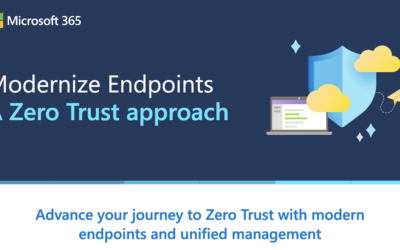

0 Comments