This video is a virtual class on running meetings with Microsoft Teams, led by a Microsoft training specialist. In this class, you’ll learn how to schedule and manage Teams meetings end-to-end. You’ll see how to access meetings and content easily and assess which devices will work best. The video also covers how to use Teams before, during, and after your meeting to create the best experience for your remote team.
Realize up to a 406% ROI over on-premises and hosted solutions
Your server workloads are better together on Azure. Realize up to a ROI by up to 406% ROI over on-premises and hosted solutions @MicrosoftAzure for your Windows Server and SQL Server workloads. Subscribe now!




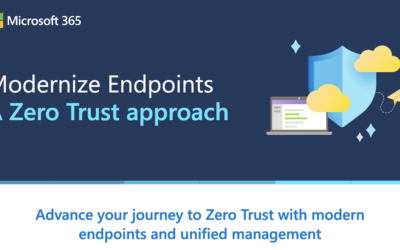

0 Comments